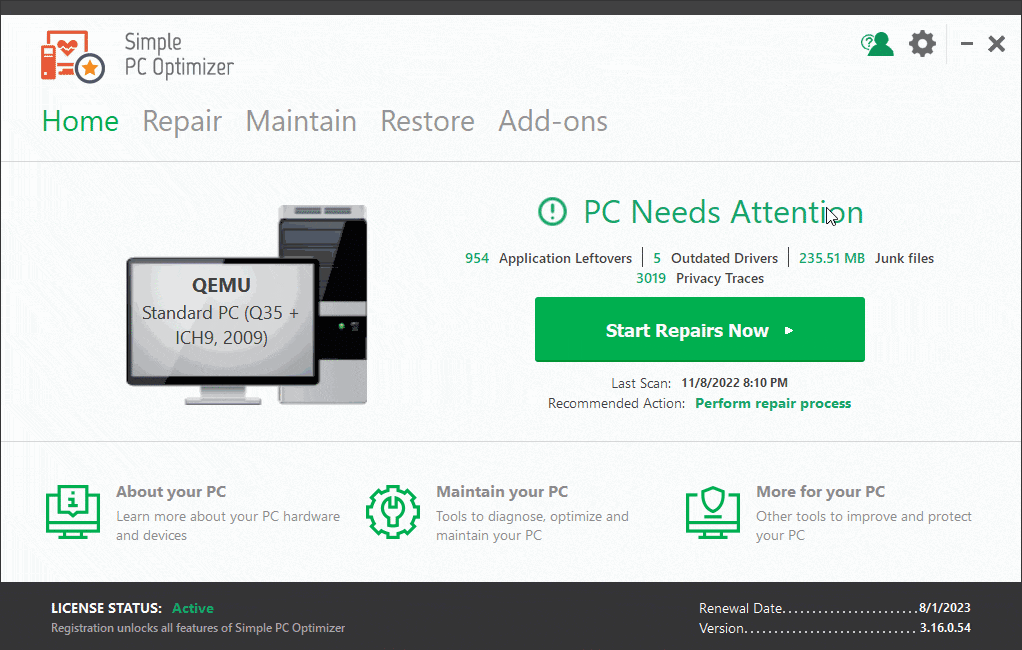How do I use the Crash Helper to troubleshoot blue screen errors and crashes?
Simple PC Optimizer can help you identify, troubleshoot and fix blue screen or STOP errors quickly and painlessly, saving you a whole lot of time and grief!
If you have recently encountered a blue screen error on your PC, launch Simple PC Optimizer, click on the Maintain tile from the Home screen, then click the Crash Helper tile. In the screen that appears, enter the error code (For example: 0x000000F4) you noticed on the blue screen message and click the Find Solution button to find out more about the error and learn how to fix it.