How do I undo or restore the repairs carried out by Simple PC Optimizer?
Have you run into a problem after the recent repairs? Not for long! Simple PC Optimizer offers easy to use options to restore recent repairs and undo changes.
How to restore registry repairs:
– Click on the Restore link from the Home screen, choose the Uninstall Cleanup option, then check the registry backup date you wish to restore
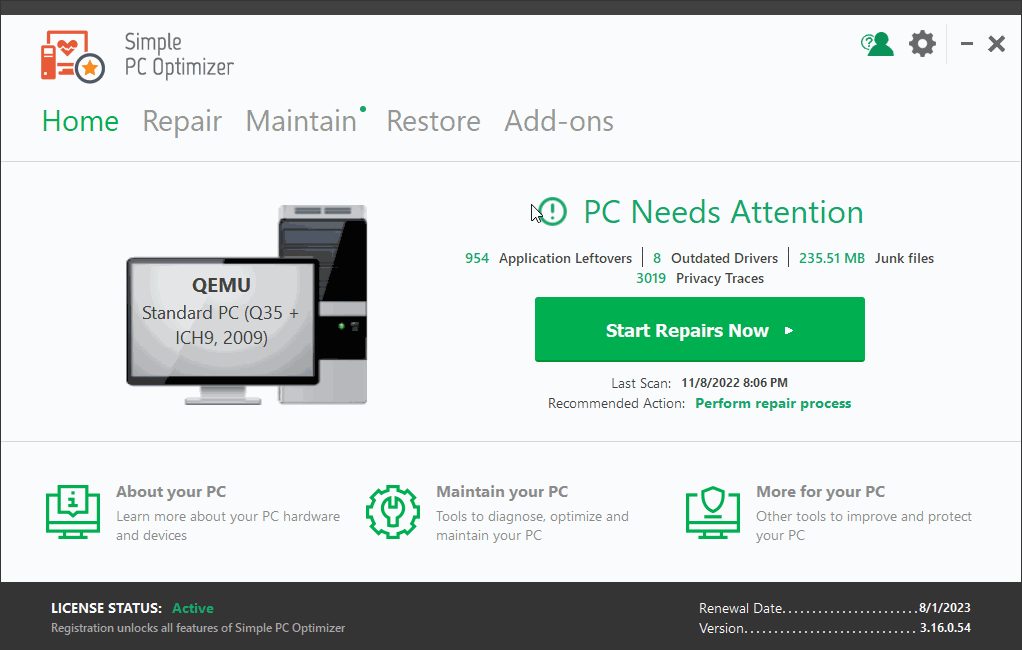
How to restore driver updates:
– Click on the Restore link from the Home screen, choose Driver Updater option, then check the driver date backup you wish to restore
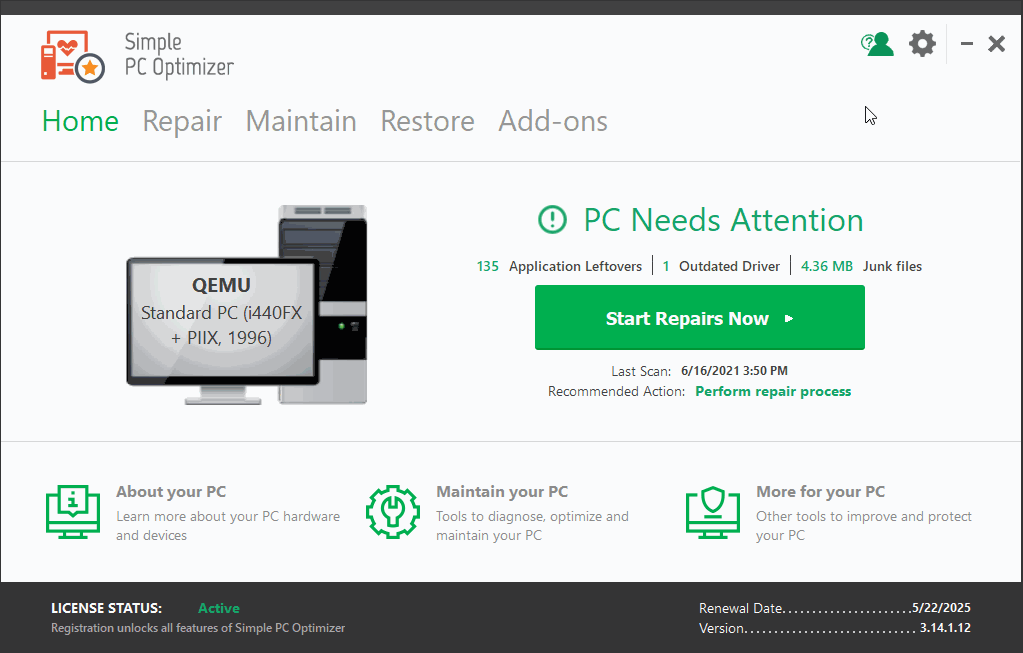
How to restore your computer to an earlier date and time:
– You will need to use the Windows System Restore feature to restore your computer to an earlier date and time and undo recent changes.
Tip: How to use System Restore
