How do I change the default language of Simple PC Optimizer?
Click the Cog icon at the top of the Simple PC Optimizer application, this will open the Settings.
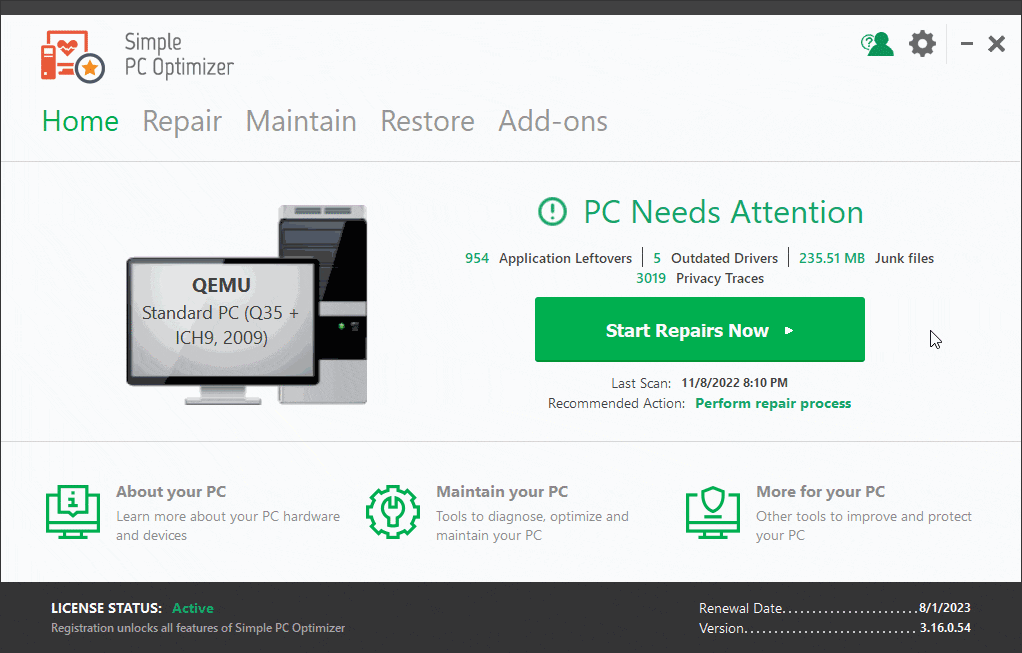
Choose your language under the Language option and click on the Save button.
Click the Cog icon at the top of the Simple PC Optimizer application, this will open the Settings.
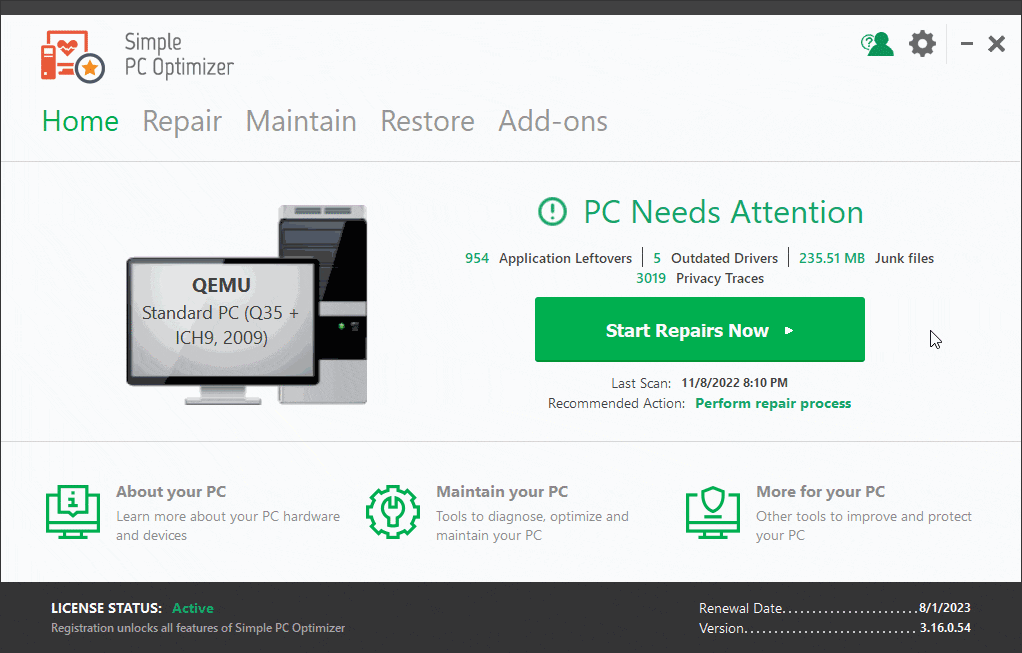
Choose your language under the Language option and click on the Save button.

Contact one of our friendly support team members for a quick response.
Contact supportCopyright © 2025 Corel. All Rights Reserved. Terms of Use | Privacy | Cookies | EULA | Do Not Sell/Share My info | Manage My Cookies