How can I change the settings and preferences of Simple PC Optimizer?
You can access the various program settings and options of Simple PC Optimizer by clicking the Cog icon in the top-right corner of the Simple PC Optimizer window.
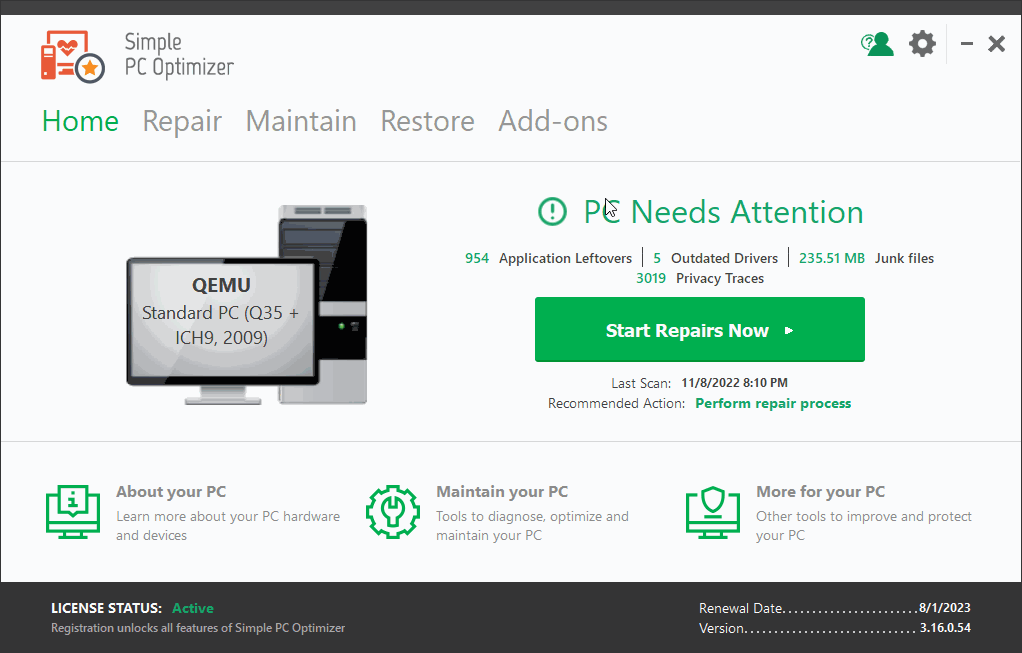
You can access the various program settings and options of Simple PC Optimizer by clicking the Cog icon in the top-right corner of the Simple PC Optimizer window.
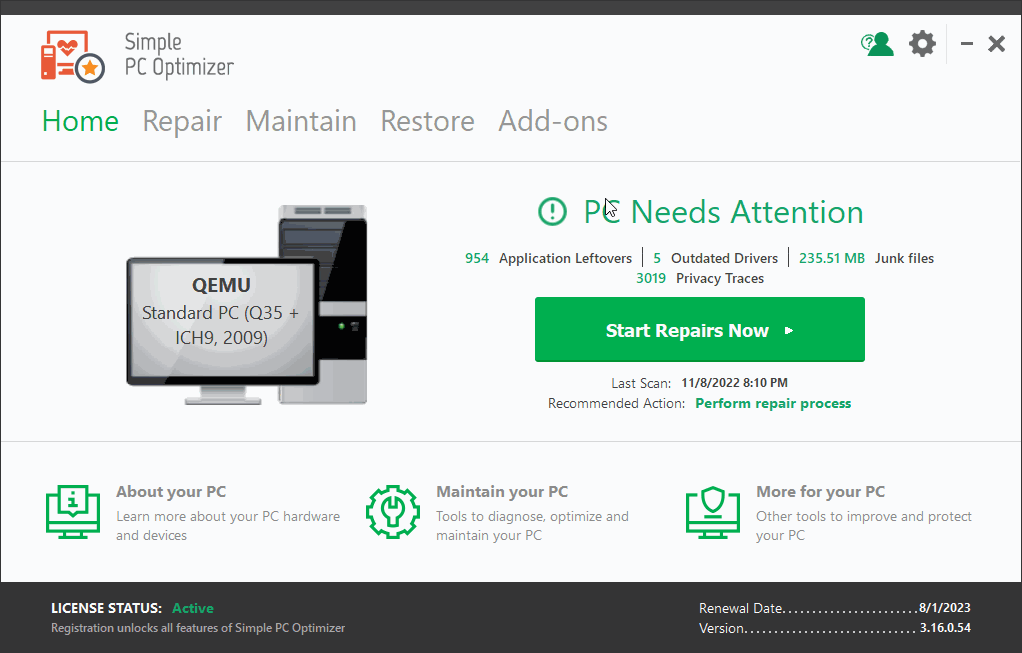

Contact one of our friendly support team members for a quick response.
Contact supportCopyright © 2025 Corel. All Rights Reserved. Terms of Use | Privacy | Cookies | EULA | Do Not Sell/Share My info | Manage My Cookies