Hvordan forhindrer jeg Simple Malware Protector køre ved hver opstart?How do I prevent Simple Malware Protector from running at every startup?
- Start Simple Malware Protector .
- Klik på Indstillinger, og vælg fanen Generelt .
- Fjern markeringen af indstillingen Start ved systemstart .
- Klik på knappen Anvend for at gemme indstillingerne.
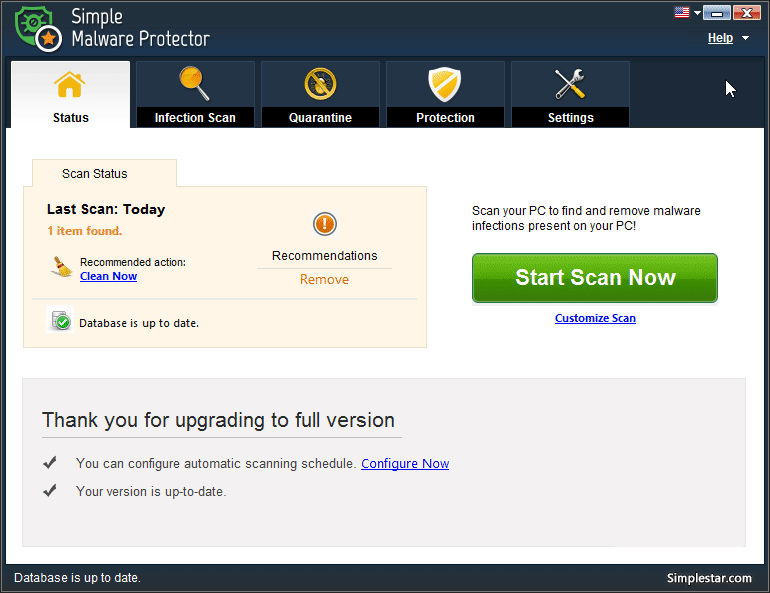
Dette deaktiverer, at programmet kører, hver gang Windows starter.
Du kan altid starte programmet manuelt ved at dobbeltklikke på ikonet på skrivebordet eller få adgang til det fra programmenuen.
