How do I download updated definitions manually?
To download the latest definition updates manually, follow the steps below:
- Launch Simple Malware Protector.
- Click on Settings and select the Updater tab.
- Next, click on the Update Now button.
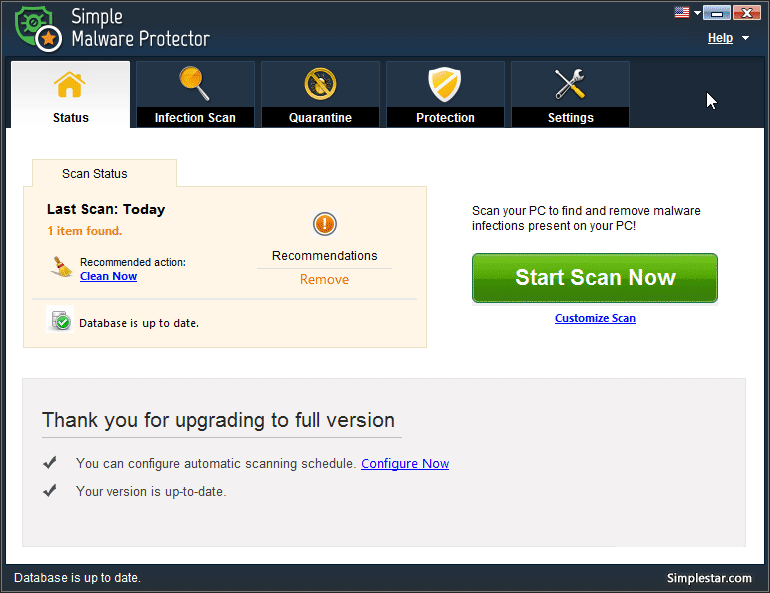
To download the latest definition updates manually, follow the steps below:
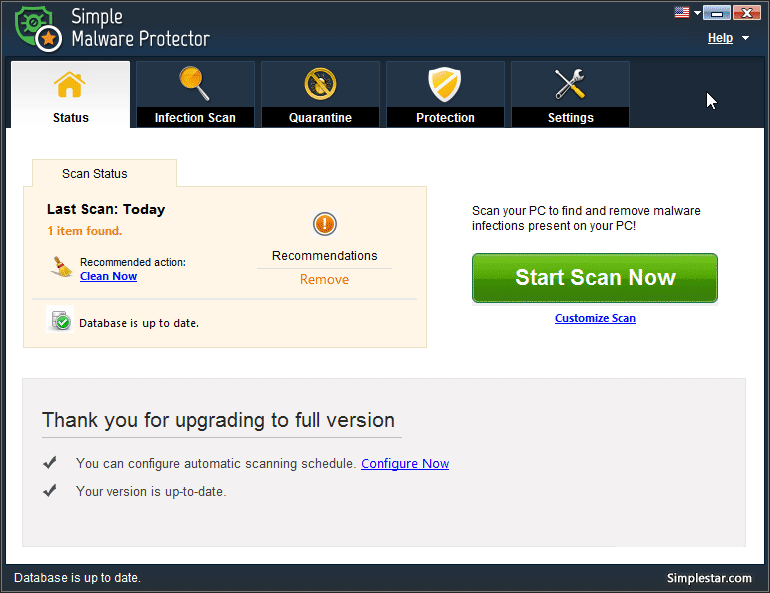

Contact one of our friendly support team members for a quick response.
Contact supportCopyright © 2025 Corel. All Rights Reserved. Terms of Use | Privacy | Cookies | EULA | Do Not Sell/Share My info | Manage My Cookies