How do I use Simple Driver Updater to update my drivers? (Visual Guide)
The quick guide below shows you how Simple Driver Updater can be used to find and update obsolete drivers in 5 easy steps!
1. Launch Simple Driver Updater and click the Start Scan Now button to start scanning your PC
2. Wait for the scanning process to complete
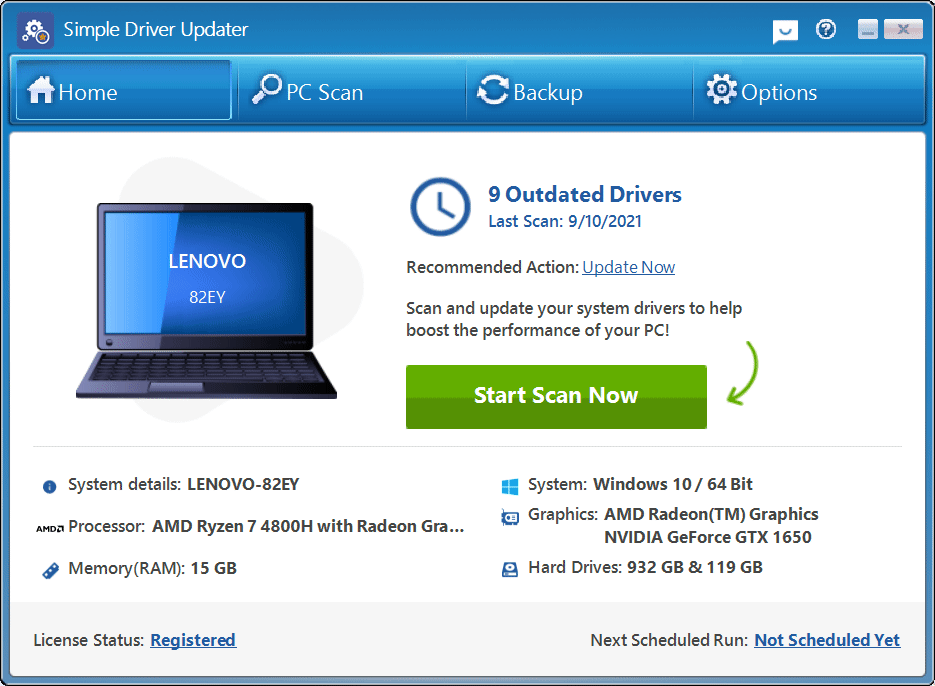
3. Review the scan results and click the Update All button to update all outdated drivers on your computer.
4. Simple Driver Updater will now download the updates for your drivers, backup your original drivers and then install the latest updates for your computer drivers. This may take a while depending how many drivers you are updating on your computer and the size of the downloads.
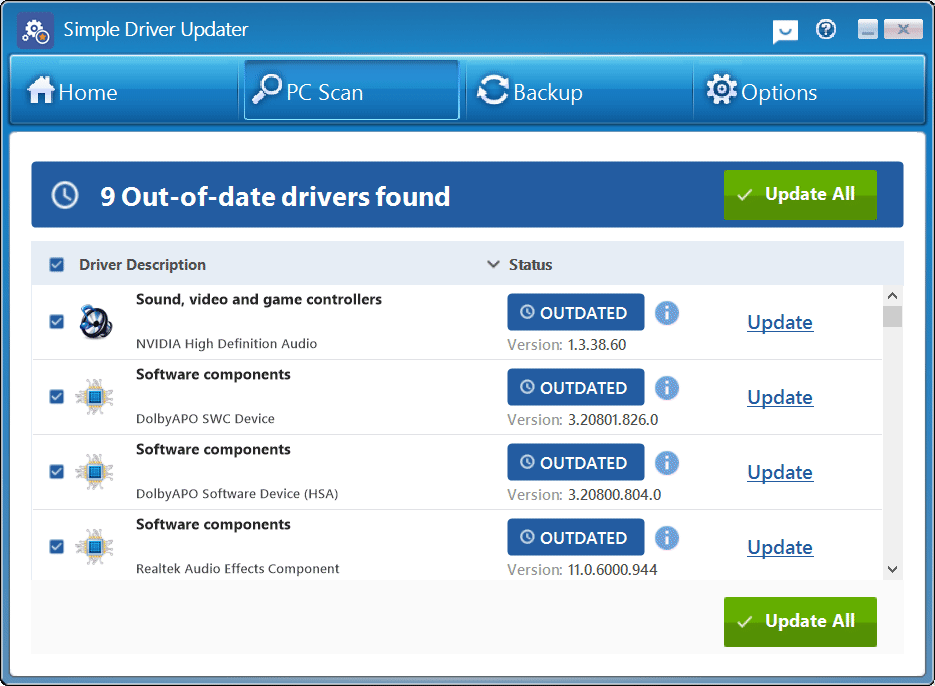
5. Once the updates are installed, you will see a quick summary of your drivers and your PC’s status changes to “All drivers are up to date“.
It’s really as easy as that!
Haven’t registered your Simple Driver Updater yet?
Find out how to register (activate) your Simple Driver Updater
