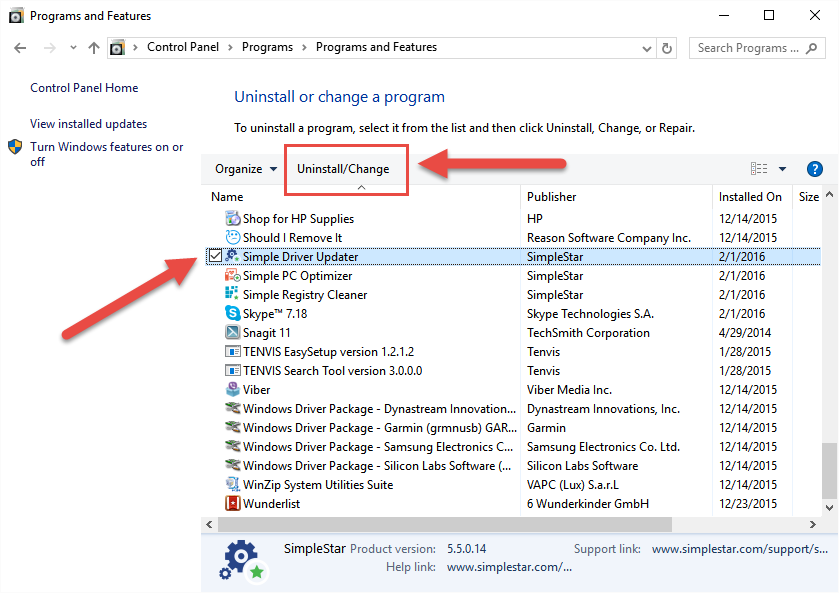How do I uninstall or remove Simple Driver Updater?
In Windows XP or 2000:
Go to Start > Control Panel > Add or Remove Programs > Locate and select Simple Driver Updater in the list > click on the “Remove” button > Follow the onscreen instructions to uninstall the program
In Windows Vista, Win 7 and higher:
Go to Start > Control Panel > Uninstall a Program > Locate and select Simple Driver Updater in the list > click on the “Uninstall” button > Follow the onscreen instructions to uninstall the program
Alternatively, you can uninstall Simple Driver Updater from the programs menu:
Start > All Programs > SimpleStar > Simple Driver Updater > Uninstall Simple Driver Updater.