What does the Registry Optimizer function of Simple Registry Cleaner do? How do I use it?
The Windows Registry is an important part of your Windows Operating System. The Registry Optimizer feature of Simple Registry Cleaner helps you defrag the Windows Registry completely and optimize it for smooth performance. Using the Registry Optimizer regularly improves your system performance and keeps it running smoothly.
How to use the Registry Optimizer feature:
- Open Simple Registry Cleaner
- Click on Utilities
- Select Registry Optimizer
- Click on the Optimizer Now button
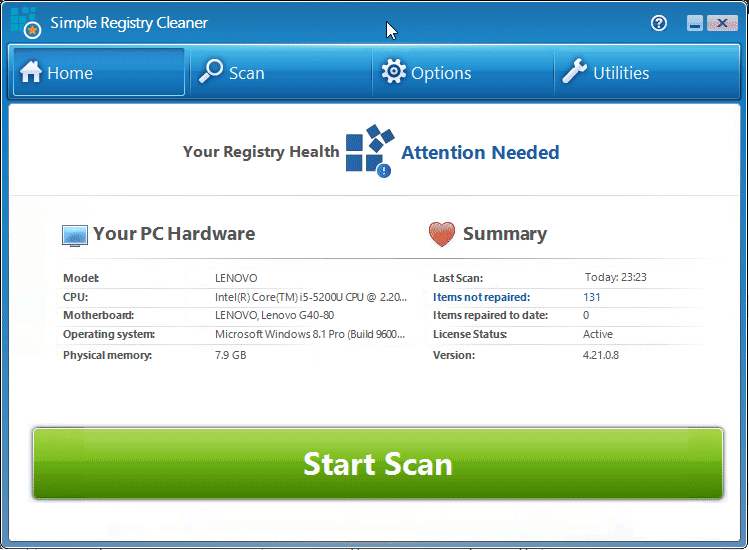
You will now see a progress bar that corresponds to the defragging process.
To complete the defrag and optimization process, it will schedule itself to run during the next system boot. After the process is complete, your computer will automatically start loading the Windows operating system.
