How do I change the default language of Simple Registry Cleaner?
If Simple Registry Cleaner starts up in a foreign language or if you would like to try a different language, the program allows you to do this quite easily.
Here’s what you need to do:
Open Simple Registry Cleaner, Click on Options, Select the General tab, Under Language, select the desired language from the visual list shown.
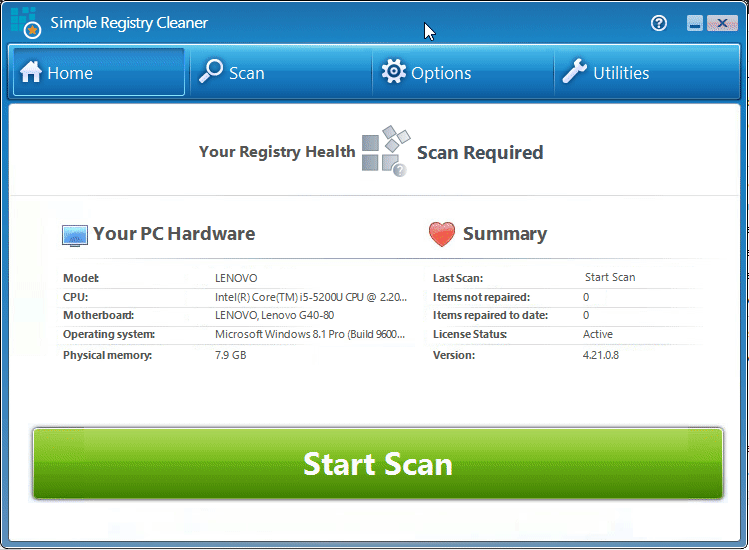
The program should then automatically apply the chosen language.
